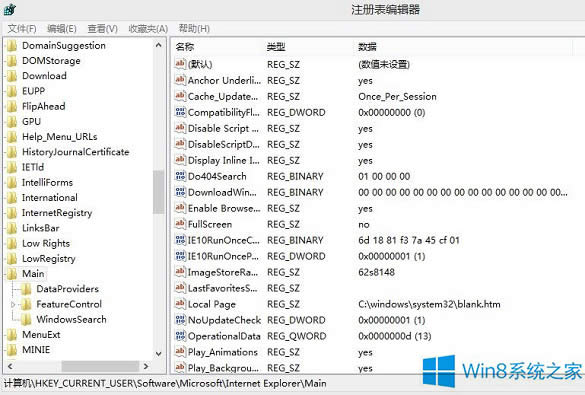- 本圖文教你如何取得windows10周年更新
- 本教程告訴你windows10如何取得推送修
- 本教程告訴你windows10如何取得推送修
- 本教程告訴你如何取得windows10周年更
- 本教程告訴你如何取得windows10周年更
- Windows8系統(tǒng)dump日志文件如何取得
- Windows8如何取得系統(tǒng)的打開文件?
- trustedinstaller權(quán)限,本文章
- trustedinstaller權(quán)限,本文章
- 本圖文詳細(xì)教程教你win10如何取得推送修好
- QQ空間新年關(guān)鍵詞如何取得?2017開運(yùn)關(guān)鍵
- 微信小程序如何取得運(yùn)功步數(shù)?_微信
推薦系統(tǒng)下載分類: 最新Windows10系統(tǒng)下載 最新Windows7系統(tǒng)下載 xp系統(tǒng)下載 電腦公司W(wǎng)indows7 64位裝機(jī)萬能版下載
如何取得更改Windows8.1注冊(cè)表的權(quán)限?
發(fā)布時(shí)間:2022-01-19 文章來源:xp下載站 瀏覽:
|
Windows 8是美國微軟開發(fā)的新一代操作系統(tǒng),Windows 8共有4個(gè)發(fā)行版本,分別面向不同用戶和設(shè)備。于2012年10月26日發(fā)布。微軟在Windows 8操作系統(tǒng)上對(duì)界面做了相當(dāng)大的調(diào)整。取消了經(jīng)典主題以及Windows 7和Vista的Aero效果,加入了ModernUI,和Windows傳統(tǒng)界面并存。同時(shí)Windows徽標(biāo)大幅簡(jiǎn)化,以反映新的Modern UI風(fēng)格。前身旗形標(biāo)志轉(zhuǎn)化成梯形。 有些Win8.1用戶修改系統(tǒng)注冊(cè)表時(shí)提示權(quán)限不足,這可能是你的賬戶權(quán)限不夠,或者是系統(tǒng)設(shè)置了限制。這個(gè)時(shí)候就要去獲取修改注冊(cè)表的權(quán)限,那么如何獲取修改Win8.1注冊(cè)表系統(tǒng)的權(quán)限呢?
一、獲取修改注冊(cè)表權(quán)限的方法 1、首先建立記事本,復(fù)制以下代碼到記事本中。 Windows Registry Editor Version 5.00 [-HKEY_CLASSES_ROOT\*\shell\runas] [HKEY_CLASSES_ROOT\*\shell\runas] @=“獲取超級(jí)管理員權(quán)限” “Icon”=“C:\\Windows\\System32\\imageres.dll,-78” “NoWorkingDirectory”=“” [HKEY_CLASSES_ROOT\*\shell\runas\command] @=“cmd.exe /c takeown /f \”%1\“ && icacls \”%1\“ /grant administrators:F” “IsolatedCommand”=“cmd.exe /c takeown /f \”%1\“ && icacls \”%1\“ /grant administrators:F” [-HKEY_CLASSES_ROOT\Directory\shell\runas] [HKEY_CLASSES_ROOT\Directory\shell\runas] @=“獲取超級(jí)管理員權(quán)限” “Icon”=“C:\\Windows\\System32\\imageres.dll,-78” “NoWorkingDirectory”=“” [HKEY_CLASSES_ROOT\Directory\shell\runas\command] @=“cmd.exe /c takeown /f \”%1\“ /r /d y && icacls \”%1\“ /grant administrators:F /t” “IsolatedCommand”=“cmd.exe /c takeown /f \”%1\“ /r /d y && icacls \”%1\“ /grant administrators:F /t” [-HKEY_CLASSES_ROOT\dllfile\shell] [HKEY_CLASSES_ROOT\dllfile\shell\runas] @=“獲取超級(jí)管理員權(quán)限” “HasLUAShield”=“” “NoWorkingDirectory”=“” [HKEY_CLASSES_ROOT\dllfile\shell\runas\command] @=“cmd.exe /c takeown /f \”%1\“ && icacls \”%1\“ /grant administrators:F” “IsolatedCommand”=“cmd.exe /c takeown /f \”%1\“ && icacls \”%1\“ /grant administrators:F” [-HKEY_CLASSES_ROOT\Drive\shell\runas] [HKEY_CLASSES_ROOT\Drive\shell\runas] @=“獲取超級(jí)管理員權(quán)限” “Icon”=“C:\\Windows\\System32\\imageres.dll,-78” “NoWorkingDirectory”=“” [HKEY_CLASSES_ROOT\Drive\shell\runas\command] @=“cmd.exe /c takeown /f \”%1\“ /r /d y && icacls \”%1\“ /grant administrators:F /t” “IsolatedCommand”=“cmd.exe /c takeown /f \”%1\“ /r /d y && icacls \”%1\“ /grant administrators:F /t” 2、保存文件路徑,在另存為.reg格式。 3、在將.reg文件隨機(jī)命名,雙擊注冊(cè)表即可獲得管理員權(quán)限。 4、注冊(cè)完后,右鍵點(diǎn)擊某個(gè)文件即可看到“獲取超級(jí)管理員權(quán)限”。 二、刪除管理員權(quán)限 1、復(fù)制代碼根據(jù)上面的步驟新建記事本粘貼到記事本中,另存為.reg格式,雙擊即可刪除管理員權(quán)限。 Windows Registry Editor Version 5.00 [-HKEY_CLASSES_ROOT\*\shell\runas] [-HKEY_CLASSES_ROOT\Directory\shell\runas] [-HKEY_CLASSES_ROOT\dllfile\shell] [-HKEY_CLASSES_ROOT\Drive\shell\runas] [-HKEY_CLASSES_ROOT\exefile\shell\runas] [HKEY_CLASSES_ROOT\exefile\shell\runas] “HasLUAShield”=“” [HKEY_CLASSES_ROOT\exefile\shell\runas\command] @=“\”%1\“ %*” “IsolatedCommand”=“\”%1\“ %*” 運(yùn)行上述的注冊(cè)表后,不管你登錄的賬戶是不是本地賬戶,你都被賦予了修改注冊(cè)表的管理員權(quán)限,這樣就可以隨心所欲地修改Win8.1的注冊(cè)表了。 Windows 8是對(duì)云計(jì)算、智能移動(dòng)設(shè)備、自然人機(jī)交互等新技術(shù)新概念的全面融合,也是“三屏一云”戰(zhàn)略的一個(gè)重要環(huán)節(jié)。Windows 8提供了一個(gè)跨越電腦、筆記本電腦、平板電腦和智能手機(jī)的統(tǒng)一平臺(tái)。 |