【Visual Novel Maker特別版】Visual Novel Maker下載(視覺小說游戲制作大師) 漢化激活版
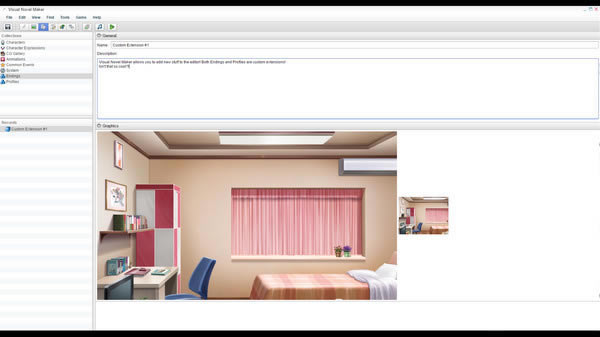
- 軟件類型:編程軟件
- 軟件語言:簡體中文
- 授權方式:免費軟件
- 更新時間:2024-12-13
- 閱讀次數:次
- 推薦星級:
- 運行環境:WinXP,Win7,Win10,Win11
軟件介紹
Visual Novel Maker特別版是一款可以幫助用戶快速制作出視覺小說類游戲的開發工具,Visual Novel Maker漢化版為用戶提供了功能強大的引擎工具和開發套件,我們可以直接使用這些工具套件來進行游戲開發,同時還可以通過軟件提供的素材來完成畫面設計,讓開發游戲變得很簡單。
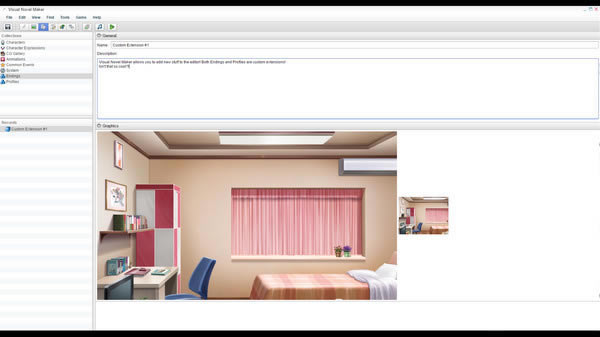
Visual Novel Maker特別版軟件簡介
Visual Novel Maker是一款可視化制作AVG的游戲引擎,國內教程資料甚少,相比國內的橙光游戲引擎來說功能更強大,現已加入簡體中文
Visual Novel Maker中文補丁(Visual Novel Maker漢化包)是一款同名軟件中文語言設置輔助文件。Visual Novel Maker是功能實用的GalGame游戲制作大師,是曾發行《rpg Maker》系列的Degica為開發者和玩家準備的另外一款開發工具,專門用來制作各種galgame。Visual Novel Maker漢化補丁由論壇網友制作,漢化部分重要的文本,有需要的不要錯過。
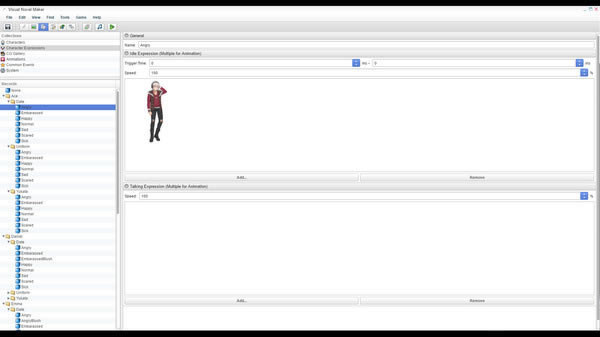
Visual Novel Maker特別版軟件特色
免費使用精美資源:
Visual Novel Maker包含名為標準資產資源(StAR)的精美資源,可幫助您開始游戲。這包括人物,背景,音樂和音效,當你購買該程序時免費使用!
面向藝術家和作家的動態創作工具:
Visual Novel Maker的設計盡可能靈活,同時仍然是用戶友好的。事實上,引擎中的所有內容都是通過簡單的點擊或拖放界面進行管理的。它具有強大的功能來處理圖形和視頻,以支持使用它的創意思維。
LIVE2D和VOICE SYNC支持:
Visual Novel Maker具有Live2D支持,可為2D角色帶來生命。這還包括對文本,語音片段和Live2D型號之間的語音同步的支持。剪輯的音量也反映在視覺上,帶來全新的沉浸感!
用戶集成功能的腳本和擴展:
Visual Novel Maker具有腳本功能,可以在游戲中添加新的機制或功能,擴展功能,修改編輯器以添加自己的命令的功能,讓用戶完全控制!
多重分辨率支持:
Visual Novel Maker允許您以4:3,16:9和16:10比率制作高達1080p的游戲。您還可以設置自定義分辨率!
簡單的游戲本地化支持:
Visual Novel Maker通過將所有文本顯示在其自己的選項卡上和/或可以導出為.CSV格式來簡化本地化過程。但這并非全部,Visual Novel Maker會根據用戶語言檢測圖像是否需要更改,并在文件名末尾添加一個簡單的后綴。(ex filename_de)
分享你的游戲與多個出口選項:
想與世界分享你的創作?您可以將您的創作導出到各種平臺,比如Windows和MacOSX!

Visual Novel Maker特別版使用方法
Visual novel maker怎么導出apk到android?
1.你需要一臺軟件在5.0+以上的安卓手機。
2.安裝你windows系統對應的jdk
3.需要改JAVA_HOME的環境變量,請看英文:
Now we need to setup a "JAVA_HOME" environment variable. To do this follow the steps below.
(1)First press Win+R (Windows Key + R), this should open up the RUN window.
(2) In the RUN window type "SystemPropertiesAdvanced" (without quotes) and press enter or click OK. This should open up the "System Properties" window
(3)Click "EnVRionment Variables..." It should open the Environment Variables window.
(4) Under "System variables" click "New.." it should open up a window asking for a "Variable name" and "Variable value".
(5) For the variable name put the following (without quotes) "JAVA_HOME".
(6) For the variable value put the location/path of your JDK install. Commonly (for 64bit): "C:\Program Files\Java\jdk1.8.0_144" (without quotes).
(7) Press OK three times to close all the windows.
4.裝android studio。
安裝android studio的過程中要記得選中安裝android SDK,記一下你的SDK的安裝目錄。或者安裝完之后,在android studio初始界面進入設置(configure),選中SDK manager,你會看到SDK的安裝目錄。把這個目錄保存,等會要改環境變量。
同時,在這個界面你會看到5.0, 6.0,7.0等等SDK platform,需要安裝你的手機對應的版本。例如我的安卓手機是6.0,所以我就把6.0安裝了。
接下來改Android_Home環境變量。看英文。
Now we need to setup the ANDROID_HOME environment variable in Advanced System Properties. In order to do that follow the steps above that you used to setup the JAVA_HOME environment variable, except for variable name put "ANDROID_HOME" and for variable value put the location of the Android SDK directory(SDK的安裝目錄). DO NOT close the "Environment Variables" window like you did previously for JAVA_HOME, instead locate the "Path" system variable by scrolling down the list (if need be). You will need to modify this a bit by following the steps below.
(1)Double click the "Path" variable, it should open up a new window to edit the variable.
(2) If you're on Windows 10, click "New" it will add a new text field at the bottom of the list for you to add a new path too.
(3) In the new text field type the path to your Android SDK install and end it with "\tools" (地址是“SDK的安裝目錄\tools”).
(4) Repeat the above process but add "\platform-tools" after (在新建一個path,地址是“SDK的安裝目錄\platform-tools”)).
(5) Repeat the above process but just end it with the base directory for the Android SDK.
(6) Press Ok to close all the Environment variable and System Properties windows.
PS: If you aren't on windows 10, just do the above steps but instead of clicking "New", just end the path with a ";" (without quotes) before typing a new path.
5.裝nodejs,參照官方指南,沒有難度。
6.安裝cordova,參照官方指南,沒有難度。
7.到了重要的測試環節,先不用急著到visual novel maker測試,咱們先用Windows自帶的cmd看看cordova能不能生成一個簡單的小型apk。

